274 lines
12 KiB
Markdown
274 lines
12 KiB
Markdown
# Contributing Quick Start
|
|
|
|
Rust Analyzer is an ordinary Rust project, which is organized as a Cargo
|
|
workspace, builds on stable and doesn't depend on C libraries. So, just
|
|
|
|
```
|
|
$ cargo test
|
|
```
|
|
|
|
should be enough to get you started!
|
|
|
|
To learn more about how rust-analyzer works, see
|
|
[./architecture.md](./architecture.md) document.
|
|
|
|
We also publish rustdoc docs to pages:
|
|
|
|
https://rust-analyzer.github.io/rust-analyzer/ide/
|
|
|
|
Various organizational and process issues are discussed in this document.
|
|
|
|
# Getting in Touch
|
|
|
|
Rust Analyzer is a part of [RLS-2.0 working
|
|
group](https://github.com/rust-lang/compiler-team/tree/6a769c13656c0a6959ebc09e7b1f7c09b86fb9c0/working-groups/rls-2.0).
|
|
Discussion happens in this Zulip stream:
|
|
|
|
https://rust-lang.zulipchat.com/#narrow/stream/185405-t-compiler.2Fwg-rls-2.2E0
|
|
|
|
# Issue Labels
|
|
|
|
* [good-first-issue](https://github.com/rust-analyzer/rust-analyzer/labels/good%20first%20issue)
|
|
are good issues to get into the project.
|
|
* [E-has-instructions](https://github.com/rust-analyzer/rust-analyzer/issues?q=is%3Aopen+is%3Aissue+label%3AE-has-instructions)
|
|
issues have links to the code in question and tests.
|
|
* [E-easy](https://github.com/rust-analyzer/rust-analyzer/issues?q=is%3Aopen+is%3Aissue+label%3AE-easy),
|
|
[E-medium](https://github.com/rust-analyzer/rust-analyzer/issues?q=is%3Aopen+is%3Aissue+label%3AE-medium),
|
|
[E-hard](https://github.com/rust-analyzer/rust-analyzer/issues?q=is%3Aopen+is%3Aissue+label%3AE-hard),
|
|
labels are *estimates* for how hard would be to write a fix.
|
|
* [fun](https://github.com/rust-analyzer/rust-analyzer/issues?q=is%3Aopen+is%3Aissue+label%3Afun)
|
|
is for cool, but probably hard stuff.
|
|
|
|
# CI
|
|
|
|
We use GitHub Actions for CI. Most of the things, including formatting, are checked by
|
|
`cargo test` so, if `cargo test` passes locally, that's a good sign that CI will
|
|
be green as well. The only exception is that some long-running tests are skipped locally by default.
|
|
Use `env RUN_SLOW_TESTS=1 cargo test` to run the full suite.
|
|
|
|
We use bors-ng to enforce the [not rocket science](https://graydon2.dreamwidth.org/1597.html) rule.
|
|
|
|
You can run `cargo xtask install-pre-commit-hook` to install git-hook to run rustfmt on commit.
|
|
|
|
# Launching rust-analyzer
|
|
|
|
Debugging the language server can be tricky.
|
|
LSP is rather chatty, so driving it from the command line is not really feasible, driving it via VS Code requires interacting with two processes.
|
|
|
|
For this reason, the best way to see how rust-analyzer works is to find a relevant test and execute it.
|
|
VS Code & Emacs include an action for running a single test.
|
|
|
|
Launching a VS Code instance with a locally built language server is also possible.
|
|
There's **"Run Extension (Debug Build)"** launch configuration for this in VS Code.
|
|
|
|
In general, I use one of the following workflows for fixing bugs and implementing features:
|
|
|
|
If the problem concerns only internal parts of rust-analyzer (i.e. I don't need to touch the `rust-analyzer` crate or TypeScript code), there is a unit-test for it.
|
|
So, I use **Rust Analyzer: Run** action in VS Code to run this single test, and then just do printf-driven development/debugging.
|
|
As a sanity check after I'm done, I use `cargo xtask install --server` and **Reload Window** action in VS Code to verify that the thing works as I expect.
|
|
|
|
If the problem concerns only the VS Code extension, I use **Run Installed Extension** launch configuration from `launch.json`.
|
|
Notably, this uses the usual `rust-analyzer` binary from `PATH`.
|
|
For this, it is important to have the following in your `settings.json` file:
|
|
```json
|
|
{
|
|
"rust-analyzer.serverPath": "rust-analyzer"
|
|
}
|
|
```
|
|
After I am done with the fix, I use `cargo xtask install --client-code` to try the new extension for real.
|
|
|
|
If I need to fix something in the `rust-analyzer` crate, I feel sad because it's on the boundary between the two processes, and working there is slow.
|
|
I usually just `cargo xtask install --server` and poke changes from my live environment.
|
|
Note that this uses `--release`, which is usually faster overall, because loading stdlib into debug version of rust-analyzer takes a lot of time.
|
|
To speed things up, sometimes I open a temporary hello-world project which has `"rust-analyzer.withSysroot": false` in `.code/settings.json`.
|
|
This flag causes rust-analyzer to skip loading the sysroot, which greatly reduces the amount of things rust-analyzer needs to do, and makes printf's more useful.
|
|
Note that you should only use the `eprint!` family of macros for debugging: stdout is used for LSP communication, and `print!` would break it.
|
|
|
|
If I need to fix something simultaneously in the server and in the client, I feel even more sad.
|
|
I don't have a specific workflow for this case.
|
|
|
|
Additionally, I use `cargo run --release -p rust-analyzer -- analysis-stats path/to/some/rust/crate` to run a batch analysis.
|
|
This is primarily useful for performance optimizations, or for bug minimization.
|
|
|
|
## Parser Tests
|
|
|
|
Tests for the parser (`parser`) live in the `syntax` crate (see `test_data` directory).
|
|
There are two kinds of tests:
|
|
|
|
* Manually written test cases in `parser/ok` and `parser/err`
|
|
* "Inline" tests in `parser/inline` (these are generated) from comments in `parser` crate.
|
|
|
|
The purpose of inline tests is not to achieve full coverage by test cases, but to explain to the reader of the code what each particular `if` and `match` is responsible for.
|
|
If you are tempted to add a large inline test, it might be a good idea to leave only the simplest example in place, and move the test to a manual `parser/ok` test.
|
|
|
|
To update test data, run with `UPDATE_EXPECT` variable:
|
|
|
|
```bash
|
|
env UPDATE_EXPECT=1 cargo qt
|
|
```
|
|
|
|
After adding a new inline test you need to run `cargo xtest codegen` and also update the test data as described above.
|
|
|
|
## TypeScript Tests
|
|
|
|
If you change files under `editors/code` and would like to run the tests and linter, install npm and run:
|
|
|
|
```bash
|
|
cd editors/code
|
|
npm ci
|
|
npm run lint
|
|
```
|
|
|
|
# Code organization
|
|
|
|
All Rust code lives in the `crates` top-level directory, and is organized as a single Cargo workspace.
|
|
The `editors` top-level directory contains code for integrating with editors.
|
|
Currently, it contains the plugin for VS Code (in TypeScript).
|
|
The `docs` top-level directory contains both developer and user documentation.
|
|
|
|
We have some automation infra in Rust in the `xtask` package.
|
|
It contains stuff like formatting checking, code generation and powers `cargo xtask install`.
|
|
The latter syntax is achieved with the help of cargo aliases (see `.cargo` directory).
|
|
|
|
# Architecture Invariants
|
|
|
|
This section tries to document high-level design constraints, which are not
|
|
always obvious from the low-level code.
|
|
|
|
## Incomplete syntax trees
|
|
|
|
Syntax trees are by design incomplete and do not enforce well-formedness.
|
|
If an AST method returns an `Option`, it *can* be `None` at runtime, even if this is forbidden by the grammar.
|
|
|
|
## LSP independence
|
|
|
|
rust-analyzer is independent from LSP.
|
|
It provides features for a hypothetical perfect Rust-specific IDE client.
|
|
Internal representations are lowered to LSP in the `rust-analyzer` crate (the only crate which is allowed to use LSP types).
|
|
|
|
## IDE/Compiler split
|
|
|
|
There's a semi-hard split between "compiler" and "IDE", at the `hir` crate.
|
|
Compiler derives new facts about source code.
|
|
It explicitly acknowledges that not all info is available (i.e. you can't look at types during name resolution).
|
|
|
|
IDE assumes that all information is available at all times.
|
|
|
|
IDE should use only types from `hir`, and should not depend on the underling compiler types.
|
|
`hir` is a facade.
|
|
|
|
## IDE API
|
|
|
|
The main IDE crate (`ide`) uses "Plain Old Data" for the API.
|
|
Rather than talking in definitions and references, it talks in Strings and textual offsets.
|
|
In general, API is centered around UI concerns -- the result of the call is what the user sees in the editor, and not what the compiler sees underneath.
|
|
The results are 100% Rust specific though.
|
|
Shout outs to LSP developers for popularizing the idea that "UI" is a good place to draw a boundary at.
|
|
|
|
## CI
|
|
|
|
CI does not test rust-analyzer, CI is a core part of rust-analyzer, and is maintained with above average standard of quality.
|
|
CI is reproducible -- it can only be broken by changes to files in this repository, any dependence on externalities is a bug.
|
|
|
|
# Code Style & Review Process
|
|
|
|
Do see [./style.md](./style.md).
|
|
|
|
# Logging
|
|
|
|
Logging is done by both rust-analyzer and VS Code, so it might be tricky to
|
|
figure out where logs go.
|
|
|
|
Inside rust-analyzer, we use the standard `log` crate for logging, and
|
|
`env_logger` for logging frontend. By default, log goes to stderr, but the
|
|
stderr itself is processed by VS Code.
|
|
|
|
To see stderr in the running VS Code instance, go to the "Output" tab of the
|
|
panel and select `rust-analyzer`. This shows `eprintln!` as well. Note that
|
|
`stdout` is used for the actual protocol, so `println!` will break things.
|
|
|
|
To log all communication between the server and the client, there are two choices:
|
|
|
|
* you can log on the server side, by running something like
|
|
```
|
|
env RA_LOG=gen_lsp_server=trace code .
|
|
```
|
|
|
|
* you can log on the client side, by enabling `"rust-analyzer.trace.server":
|
|
"verbose"` workspace setting. These logs are shown in a separate tab in the
|
|
output and could be used with LSP inspector. Kudos to
|
|
[@DJMcNab](https://github.com/DJMcNab) for setting this awesome infra up!
|
|
|
|
|
|
There are also two VS Code commands which might be of interest:
|
|
|
|
* `Rust Analyzer: Status` shows some memory-usage statistics.
|
|
|
|
* `Rust Analyzer: Syntax Tree` shows syntax tree of the current file/selection.
|
|
|
|
You can hover over syntax nodes in the opened text file to see the appropriate
|
|
rust code that it refers to and the rust editor will also highlight the proper
|
|
text range.
|
|
|
|
If you trigger Go to Definition in the inspected Rust source file,
|
|
the syntax tree read-only editor should scroll to and select the
|
|
appropriate syntax node token.
|
|
|
|
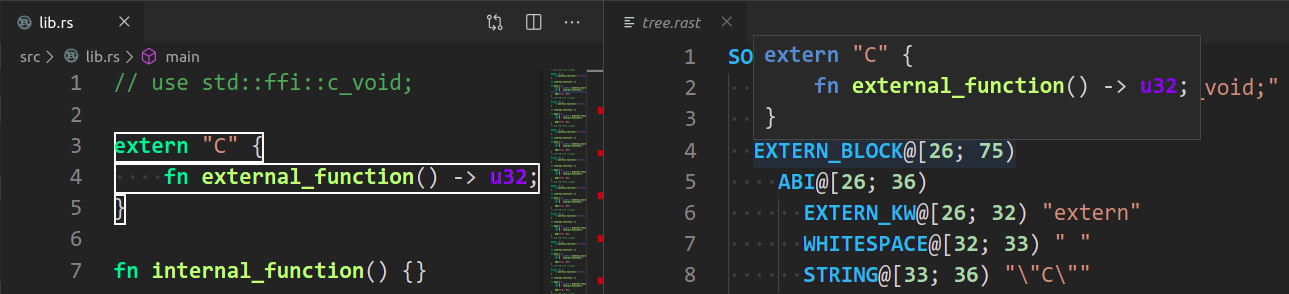
|
|
|
|
# Profiling
|
|
|
|
We have a built-in hierarchical profiler, you can enable it by using `RA_PROFILE` env-var:
|
|
|
|
```
|
|
RA_PROFILE=* // dump everything
|
|
RA_PROFILE=foo|bar|baz // enabled only selected entries
|
|
RA_PROFILE=*@3>10 // dump everything, up to depth 3, if it takes more than 10 ms
|
|
```
|
|
|
|
In particular, I have `export RA_PROFILE='*>10'` in my shell profile.
|
|
|
|
To measure time for from-scratch analysis, use something like this:
|
|
|
|
```
|
|
$ cargo run --release -p rust-analyzer -- analysis-stats ../chalk/
|
|
```
|
|
|
|
For measuring time of incremental analysis, use either of these:
|
|
|
|
```
|
|
$ cargo run --release -p rust-analyzer -- analysis-bench ../chalk/ --highlight ../chalk/chalk-engine/src/logic.rs
|
|
$ cargo run --release -p rust-analyzer -- analysis-bench ../chalk/ --complete ../chalk/chalk-engine/src/logic.rs:94:0
|
|
```
|
|
|
|
# Release Process
|
|
|
|
Release process is handled by `release`, `dist` and `promote` xtasks, `release` being the main one.
|
|
|
|
`release` assumes that you have checkouts of `rust-analyzer`, `rust-analyzer.github.io`, and `rust-lang/rust` in the same directory:
|
|
|
|
```
|
|
./rust-analyzer
|
|
./rust-analyzer.github.io
|
|
./rust-rust-analyzer # Note the name!
|
|
```
|
|
|
|
Additionally, it assumes that remote for `rust-analyzer` is called `upstream` (I use `origin` to point to my fork).
|
|
|
|
Release steps:
|
|
|
|
1. Inside rust-analyzer, run `cargo xtask release`. This will:
|
|
* checkout the `release` branch
|
|
* reset it to `upstream/nightly`
|
|
* push it to `upstream`. This triggers GitHub Actions which:
|
|
* runs `cargo xtask dist` to package binaries and VS Code extension
|
|
* makes a GitHub release
|
|
* pushes VS Code extension to the marketplace
|
|
* create new changelog in `rust-analyzer.github.io`
|
|
* create `rust-analyzer.github.io/git.log` file with the log of merge commits since last release
|
|
2. While the release is in progress, fill-in the changelog using `git.log`
|
|
3. Commit & push the changelog
|
|
4. Tweet
|
|
5. Inside `rust-analyzer`, run `cargo xtask promote` -- this will create a PR to rust-lang/rust updating rust-analyzer's submodule.
|
|
Self-approve the PR.
|