4166: Defining a default target to support cross-compilation targets r=matklad a=FuriouZz
Related to #4163
Co-authored-by: Christophe MASSOLIN <christophe.massolin@gmail.com>
The `workspaceLoaded` notification setting was originally designed to
control the display of a popup message that said:
"workspace loaded, {} rust packages"
This popup was removed and replaced by a much sleeker message in the
VSCode status bar that provides a real-time status while loading:
rust-analyzer: {}/{} packages
This was done as part of #3587
The new status-bar indicator is unobtrusive and shouldn't need to be
disabled. So this setting is removed.
4222: Introduce C/C++ for Visual Studio Code extension as an alternative debug engine for Debug Code lens. r=matklad a=vsrs
At the moment Debug Code Lens can use only one debug engine: lldb via [CodeLLDB](https://marketplace.visualstudio.com/items?itemName=vadimcn.vscode-lldb) extension.
This PR adds support of the debug engine from the [MS C++ tools](https://marketplace.visualstudio.com/items?itemName=ms-vscode.cpptools) extension, as well as the configuration option. If both extensions are installed, `CodeLLDB` will be used by default.
Another new option `rust-analyzer.debug.sourceFileMap` allows, for example, to step into Rust std library during debugging. Works only with `MS C++ tools`.
On Windows:
```json
"rust-analyzer.debug.sourceFileMap": {
"/rustc/4fb7144ed159f94491249e86d5bbd033b5d60550": "${env:USERPROFILE}/.rustup/toolchains/stable-x86_64-pc-windows-msvc/lib/rustlib/src/rust"
}
```
On Linux:
```json
"rust-analyzer.debug.sourceFileMap": {
"/rustc/4fb7144ed159f94491249e86d5bbd033b5d60550": "~/.rustup/toolchains/stable-x86_64-unknown-linux-gnu/lib/rustlib/src/rust"
}
```
Co-authored-by: vsrs <vit@conrlab.com>
This is a quick way to implement unresolved reference diagnostics.
For example, adding to VS Code config
"editor.tokenColorCustomizationsExperimental": {
"unresolvedReference": "#FF0000"
},
will highlight all unresolved refs in red.
This is covered under vscode's "editor.semanticHighlighting.enabled"
setting plus the user has to have a theme that has opted into highlighting.
Bumps required vscode stable to 1.44
In textmate, keyword.control is used for all kinds of things; in fact,
the default scope mapping for keyword is keyword.control!
So let's add a less ambiguous controlFlow modifier
See Microsoft/vscode#94367
After refactoring the config we forgot to set defaults for
some properties like workspaceLoaded, callInfo.full, etc.
This commit restored them to being turned on by defult,
as well added defaults for other props to be more explicit
on their defualt value.
3817: vscode: highlight syntax tree ro editor r=matklad a=Veetaha
Small textmate grammar declaration to make rust-analyzer syntax tree more easily inspectable:
Btw, if we change the file extension of our `ra_syntax/test_data/**` files to `.rast` they should be highlighted in vscode too.
The colors of the tokens are actually going to be color-theme dependent, or you can customize them via:
```jsonc
{
"editor.tokenColorCustomizations": {
"textMateRules": [ { "scope": "name", "settings": { /* */ } } ]
}
}
```
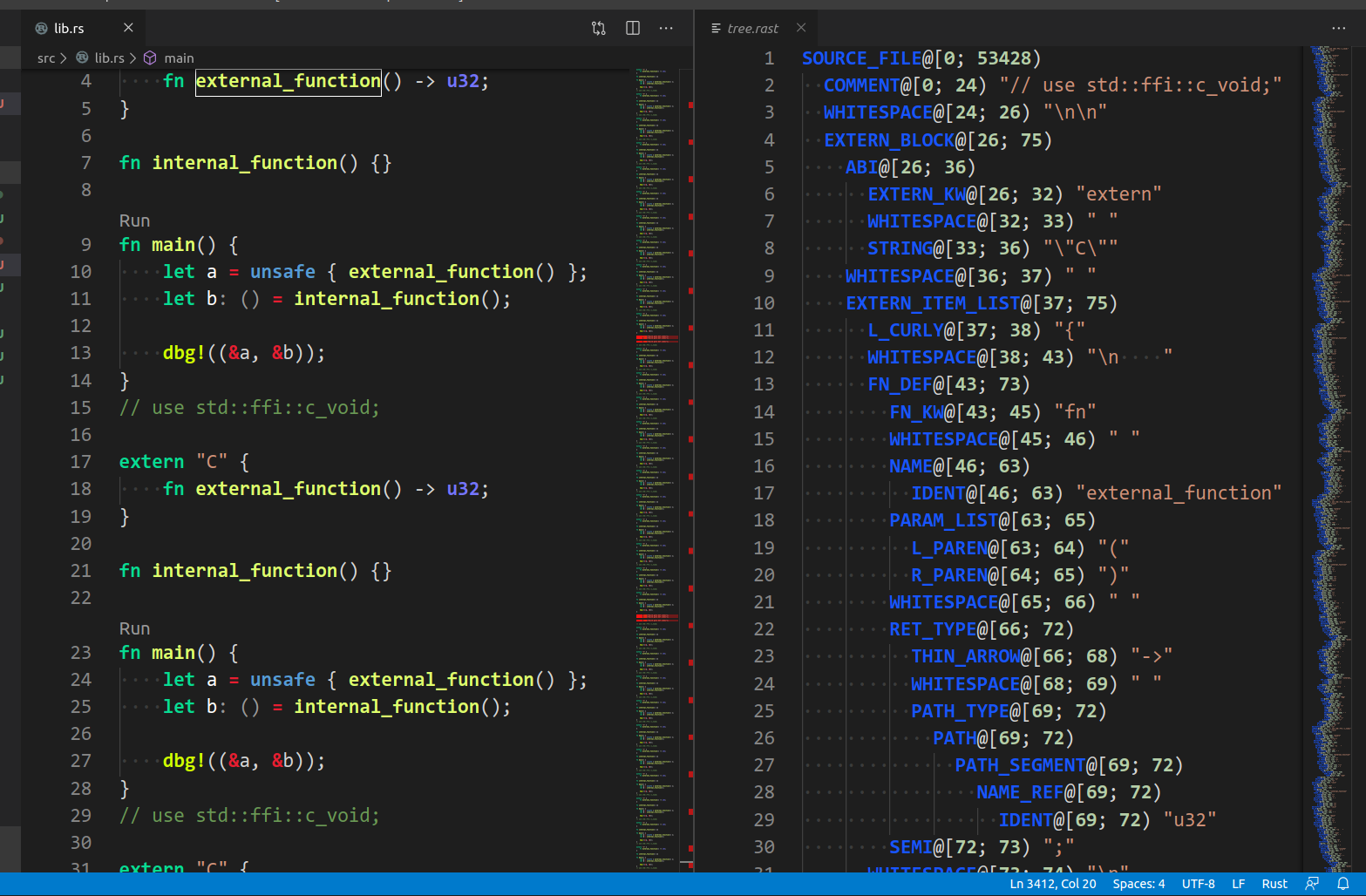
Related: #3682
Co-authored-by: veetaha <veetaha2@gmail.com>