# Buku
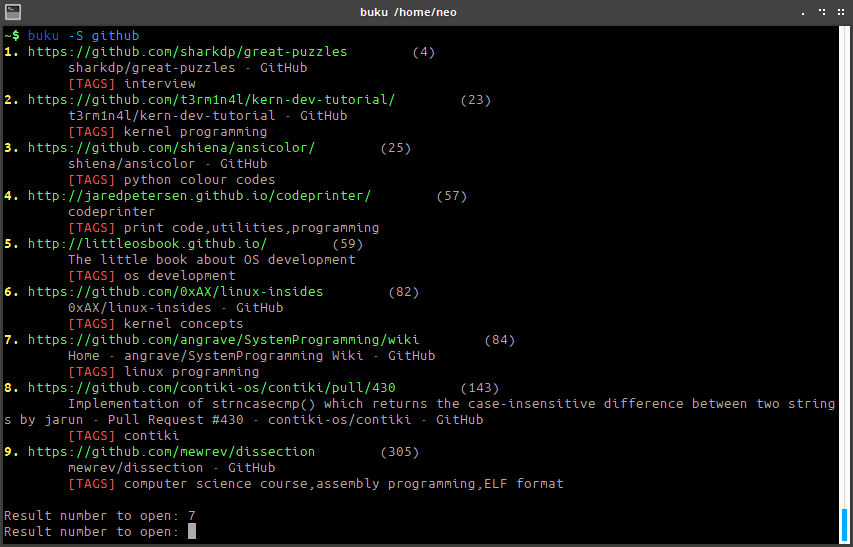
`buku` (formerly `markit`) is a cmdline bookmark management utility written in Python3 and SQLite3. `buku` exists because of my monumental dependency on historious. I wanted the same database on my local system. However, I couldn't find an equally flexible cmdline solution. Hence, `Buku`!
You can add bookmarks to `buku` with tags, optionally fetch page title from web, search by keywords for matching tags or title or URL, update and remove bookmarks. You can open the URLs from search results directly in the browser. You can encrypt or decrypt the database file manually, optionally with custom number of hash passes for key generation.
The SQLite3 database file is stored in `$HOME/.cache/buku/bookmarks.db` for each user.
`buku` is GPLv3 licensed.
Changed the original project name to my son's nickname due to a possible copyright conflict.
If you find `buku` useful, please consider donating via PayPal.
 # Features
- Add, update or remove a bookmark
- Add tags to bookmarks
- Manual password protection using AES256 encryption algorithm
- Optionally fetch page title data from the web (default: disabled)
- Use (partial) tags or keywords to search bookmarks
- Any or all search keyword match options
- Unique URLs to avoid duplicates, show index if URL already exists
- Open bookmark in browser using index
- Open search results in browser
- Browser (Chromium and Firefox based) errors and warnings suppression
- Show single bookmark by ID or all bookmarks in a go
- Refresh all bookmarks online
- Delete all bookmarks
- Add a bookmark at Nth index, to fill deleted bookmark indices
- Secure parameterized SQLite3 queries to access database
- Handle first level of redirections (reports IP blocking)
- Unicode in URL works
- UTF-8 request and response, page character set detection
- Works with Python 3.x
- Coloured output for clarity
- Easily create compatible batch add or update scripts
- Unformatted selective output (for creating batch update scripts)
- Manpage for quick reference
- Optional debug information
- Fast and clean (no ads or clutter)
- Minimal dependencies
- Open source and free
# Installation
`buku` requires Python 3.x to work.
1. If you have git installed (the steps are tested on Ubuntu 14.04.3 x64_64):
# Features
- Add, update or remove a bookmark
- Add tags to bookmarks
- Manual password protection using AES256 encryption algorithm
- Optionally fetch page title data from the web (default: disabled)
- Use (partial) tags or keywords to search bookmarks
- Any or all search keyword match options
- Unique URLs to avoid duplicates, show index if URL already exists
- Open bookmark in browser using index
- Open search results in browser
- Browser (Chromium and Firefox based) errors and warnings suppression
- Show single bookmark by ID or all bookmarks in a go
- Refresh all bookmarks online
- Delete all bookmarks
- Add a bookmark at Nth index, to fill deleted bookmark indices
- Secure parameterized SQLite3 queries to access database
- Handle first level of redirections (reports IP blocking)
- Unicode in URL works
- UTF-8 request and response, page character set detection
- Works with Python 3.x
- Coloured output for clarity
- Easily create compatible batch add or update scripts
- Unformatted selective output (for creating batch update scripts)
- Manpage for quick reference
- Optional debug information
- Fast and clean (no ads or clutter)
- Minimal dependencies
- Open source and free
# Installation
`buku` requires Python 3.x to work.
1. If you have git installed (the steps are tested on Ubuntu 14.04.3 x64_64):
$ git clone https://github.com/jarun/buku/
$ cd buku
$ sudo make install
To remove, run:
$ sudo make uninstall
2. If you do not have git installed:
Download the latest stable release or development version source code. Extract, cd into the directory and run:
$ sudo make install
If you do not want to install, `buku` is standalone:
$ chmod +x buku
$ ./buku ...
3. You need PyCrypto module for encryption support. To install it, run:
$ pip3 install pycrypto
OR, on Ubuntu,
$ sudo apt-get install python3-crypto
# Usage
Operational notes:
- It's advisable to copy URLs directly from the browser address bar, i.e., along with the leading `http://` or `https://` token. `buku` looks up title data (found within tags of HTML) from the web ONLY for fully-formed HTTP(S) URLs.
- If the URL contains characters like `;`, `&` or brackets they may be interpreted specially by the shell. To avoid it, add the URL within single `'` or double `"` quotes.
- The same URL cannot be added twice. You can update tags and re-fetch title data. You can also delete it and insert at the same index.
- You can either add or update or delete record(s) in one instance. A combination of these operations is not supported in a single run.
- Search works in mysterious ways:
- Substrings match (`match` matches `rematched`) for URL, tags and title.
- All the keywords are treated together as a `single` tag in the `same order`. Bookmarks with partial or complete tag matches are shown in results.
- `-s` : match any of the keywords in URL or title. Order is irrelevant.
- `-S` : match all the keywords in URL or title. Order is irrelevant.
- Search results are indexed serially. This index is different from actual database index of a bookmark reord which is shown within `()` after the URL.
- Encryption support is manual. Database file should be unlocked (`-k`) before using buku and locked (`-l`) afterwards. Note that the database file is unecrypted on creation. AES256 is used for encryption. Optionally specify (`-t`) the number of hash iterations to use to generate key. Default is 8 iterations.
Cmdline help:
Usage: buku [OPTIONS] KEYWORDS...
Bookmark manager. Your private Google.
Options
-a URL tag 1, tag 2, ... add URL as bookmark with comma separated tags
-d N delete entry at DB index N (from -P output)
-D delete ALL bookmarks
-i N insert entry at DB index N, useful to fill deleted index
-k decrypt (unlock) database file
-l encrypt (lock) database file
-o N open URL at DB index N in browser
-p N show details of bookmark record at DB index N
-P show all bookmarks along with index from DB
-R refresh all bookmarks, tags retained
-s keyword(s) search all bookmarks for a (partial) tag or any keyword
-S keyword(s) search all bookmarks for a (partial) tag or all keywords
-t N use N (> 0) hash iterations to generate key, works with -k, -l
-u N update entry at DB index N
-w fetch title info from web, works with -a, -i, -u
-x N works with -P, N=1: show only URL, N=2: show URL and tag
-z show debug information
you can either add or update or delete in one instance
any other option shows help and exits buku
Keys
1-N open Nth search result in browser. Enter exits buku.
# Examples
1. Add a new bookmark with tags `linux news` and `open source`:
$ buku -a http://tuxdiary.com linux news, open source
Added at index 15012014
The assigned automatic index 15012014 is unique, one greater than highest index already in use in database.
2. Add a bookmark, fetch page title information from web:
$ buku -a -w http://tuxdiary.com linux news, open source
Title: [TuxDiary | Linux, open source and a pinch of leisure.]
Added at index 15012014
3. Update existing bookmark at index 15012014 with a new tag:
$ buku -u 15012014 -w http://tuxdiary.com linux news, open source, magazine
Title: [TuxDiary | Linux, open source and a pinch of leisure.]
Updated
4. Update or refresh full DB:
$ buku -R
5. Delete bookmark at index 15012014:
$ buku -d 15012014
6. Delete all bookmarks:
$ buku -D
7. Insert a bookmark at index 15012014 (fails if index or URL exists in database):
$ buku -i 15012014 -w http://tuxdiary.com/about linux news, open source
Title: [A journey with WordPress | TuxDiary]
Added at index 15012014
This option is useful in filling deleted indices from database manually.
8. Show info on bookmark at index 15012014:
$ buku -p 15012014
9. Show all bookmarks with real index from database:
$ buku -P
10. Open URL at index 15012014 in browser:
$ buku -o 15012014
11. Search bookmarks for a tag matching `*kernel debugging*` or any of the keywords `*kernel*` and `*debugging*` in URL or title (separately):
$ buku -s kernel debugging
12. Search bookmarks for a tag matching `*kernel debugging*` or all the keywords `*kernel*` and `*debugging*` in URL or title (separately):
$ buku -S kernel debugging
13. Encrypt/decrypt DB with custom number of iterations to generate key:
$ buku -l -t 15
$ buku -k -t 15
The same number of iterations must be used for one lock & unlock instance.
14. Show debug info:
$ buku -z
15. Show help:
$ buku
16. Check manpage:
$ man buku
17. `buku` doesn't have any import feature of its own. To import URLs in bulk, create a script with URLs and tags like the following (check TIP below):
#!/bin/bash
buku -aw https://wireless.wiki.kernel.org/ networking, device drivers
buku -aw https://courses.engr.illinois.edu/ece390/books/artofasm/ArtofAsm.html assembly
buku -aw http://www.tittbit.in/
buku -aw http://www.mikroe.com/chapters/view/65/ electronics
buku -aw "http://msdn.microsoft.com/en-us/library/bb470206(v=vs.85).aspx" file systems
buku -aw http://www.ibm.com/developerworks/linux/library/l-linuxboot/index.html boot process
Make the script executable and run to batch add bookmarks.
18. To update selected URLs (refresh) along with your tags, first get the unformatted selective output with URL and tags:
$ buku -P -x 2 | tee myurls
Remove the lines you don't need. Add `buku -wu ` in front of all the other lines (check TIP below). Should look like:
#!/bin/bash
buku -wu 50 https://wireless.wiki.kernel.org/ networking, device drivers
buku -wu 51 https://courses.engr.illinois.edu/ece390/books/artofasm/ArtofAsm.html assembly
buku -wu 52 http://www.tittbit.in/
buku -wu 53 http://www.mikroe.com/chapters/view/65/ electronics
buku -wu 54 "http://msdn.microsoft.com/en-us/library/bb470206(v=vs.85).aspx" file systems
buku -wu 55 http://www.ibm.com/developerworks/linux/library/l-linuxboot/index.html boot process
Run the script:
$ chmod +x myurls
$ ./myurls
TIP:
To add the same text at the beginning of multiple lines using vim editor:
- Press `Ctrl-v` to select the first column of text in the lines you want to change (visual mode).
- Press `Shift-i` and type the text you want to insert.
- Hit `Esc`, wait 1 second and the inserted text will appear on every line.
Using sed:
$ sed -i 's/^/buku -wu /' filename
#License
GPL v3
Copyright (C) 2015 by Arun Prakash Jana <engineerarun@gmail.com>
# Contributions
I would love to see pull requests with the following features:
- Exact word match (against substring in a word as it works currently. Hint: REGEXP)
- Parse full page data??? Might end up writing a search engine like Google. ;)
# Developer(s)
Arun Prakash Jana <engineerarun@gmail.com>
 # Features
- Add, update or remove a bookmark
- Add tags to bookmarks
- Manual password protection using AES256 encryption algorithm
- Optionally fetch page title data from the web (default: disabled)
- Use (partial) tags or keywords to search bookmarks
- Any or all search keyword match options
- Unique URLs to avoid duplicates, show index if URL already exists
- Open bookmark in browser using index
- Open search results in browser
- Browser (Chromium and Firefox based) errors and warnings suppression
- Show single bookmark by ID or all bookmarks in a go
- Refresh all bookmarks online
- Delete all bookmarks
- Add a bookmark at Nth index, to fill deleted bookmark indices
- Secure parameterized SQLite3 queries to access database
- Handle first level of redirections (reports IP blocking)
- Unicode in URL works
- UTF-8 request and response, page character set detection
- Works with Python 3.x
- Coloured output for clarity
- Easily create compatible batch add or update scripts
- Unformatted selective output (for creating batch update scripts)
- Manpage for quick reference
- Optional debug information
- Fast and clean (no ads or clutter)
- Minimal dependencies
- Open source and free
# Installation
`buku` requires Python 3.x to work.
1. If you have git installed (the steps are tested on Ubuntu 14.04.3 x64_64):
# Features
- Add, update or remove a bookmark
- Add tags to bookmarks
- Manual password protection using AES256 encryption algorithm
- Optionally fetch page title data from the web (default: disabled)
- Use (partial) tags or keywords to search bookmarks
- Any or all search keyword match options
- Unique URLs to avoid duplicates, show index if URL already exists
- Open bookmark in browser using index
- Open search results in browser
- Browser (Chromium and Firefox based) errors and warnings suppression
- Show single bookmark by ID or all bookmarks in a go
- Refresh all bookmarks online
- Delete all bookmarks
- Add a bookmark at Nth index, to fill deleted bookmark indices
- Secure parameterized SQLite3 queries to access database
- Handle first level of redirections (reports IP blocking)
- Unicode in URL works
- UTF-8 request and response, page character set detection
- Works with Python 3.x
- Coloured output for clarity
- Easily create compatible batch add or update scripts
- Unformatted selective output (for creating batch update scripts)
- Manpage for quick reference
- Optional debug information
- Fast and clean (no ads or clutter)
- Minimal dependencies
- Open source and free
# Installation
`buku` requires Python 3.x to work.
1. If you have git installed (the steps are tested on Ubuntu 14.04.3 x64_64):