feat: Add an option to hide adjustment hints outside of `unsafe` blocks and functions As the title suggests: this PR adds an option (namely `rust-analyzer.inlayHints.expressionAdjustmentHints.hideOutsideUnsafe`) that allows to hide adjustment hints outside of `unsafe` blocks and functions: 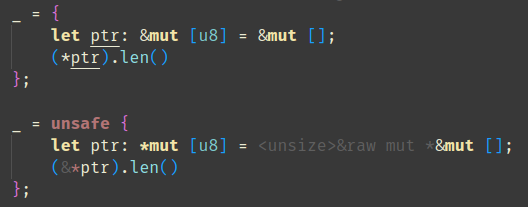 Requested by `@BoxyUwU` <3 |
||
|---|---|---|
| .. | ||
| src | ||
| tests | ||
| .eslintignore | ||
| .eslintrc.js | ||
| .gitignore | ||
| .prettierignore | ||
| .prettierrc.js | ||
| .vscodeignore | ||
| icon.png | ||
| language-configuration.json | ||
| LICENSE | ||
| package-lock.json | ||
| package.json | ||
| ra_syntax_tree.tmGrammar.json | ||
| README.md | ||
| tsconfig.eslint.json | ||
| tsconfig.json | ||
rust-analyzer
This extension provides support for the Rust programming language.
It is recommended over and replaces rust-lang.rust.
Features
- code completion with imports insertion
- go to definition, implementation, type definition
- find all references, workspace symbol search, symbol renaming
- types and documentation on hover
- inlay hints for types and parameter names
- semantic syntax highlighting
- a lot of assists (code actions)
- apply suggestions from errors
- ... and many more, check out the manual to see them all
Quick start
- Install rustup.
- Install the rust-analyzer extension.
Configuration
This extension provides configurations through VSCode's configuration settings. All configurations are under rust-analyzer.*.
See the manual for more information on VSCode specific configurations.
Communication
For usage and troubleshooting requests, please use the "IDEs and Editors" category of the Rust forum.
Documentation
See rust-analyzer.github.io for more information.