1536: Add "Run" lens for binary runnables r=matklad a=SomeoneToIgnore Add an easy way to launch the different `main` methods from VS Code: Before: 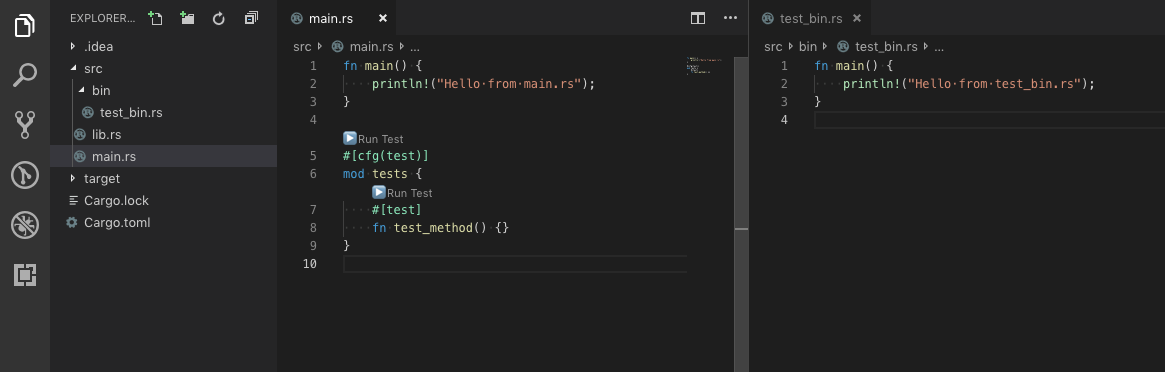 After:  I've decided to omit the ️`▶️` symbol (as done for benches) since it looks a bit weird to me, but here's the version with it, just to compare:  Co-authored-by: Kirill Bulatov <mail4score@gmail.com>
Rust Analyzer
Rust Analyzer is an experimental modular compiler frontend for the Rust language. It is a part of a larger rls-2.0 effort to create excellent IDE support for Rust. If you want to get involved, check the rls-2.0 working group in the compiler-team repository:
https://github.com/rust-lang/compiler-team/tree/master/working-groups/rls-2.0
Work on the Rust Analyzer is sponsored by
Language Server Quick Start
Rust Analyzer is a work-in-progress, so you'll have to build it from source, and you might encounter critical bugs. That said, it is complete enough to provide a useful IDE experience and some people use it as a daily driver.
To build rust-analyzer, you need:
- latest stable rust for language server itself
- latest stable npm and VS Code for VS Code extension (
codeshould be in path)
For setup for other editors, see ./docs/user.
# clone the repo
$ git clone https://github.com/rust-analyzer/rust-analyzer && cd rust-analyzer
# install both the language server and VS Code extension
$ cargo install-code
# alternatively, install only the server. Binary name is `ra_lsp_server`.
$ cargo install-lsp
Documentation
If you want to contribute to rust-analyzer or just curious about how things work under the hood, check the ./docs/dev folder.
If you want to use rust-analyzer's language server with your editor of choice, check ./docs/user folder. It also contains some tips & tricks to help you be more productive when using rust-analyzer.
Getting in touch
We are on the rust-lang Zulip!
https://rust-lang.zulipchat.com/#narrow/stream/185405-t-compiler.2Frls-2.2E0
Quick Links
- Work List: https://paper.dropbox.com/doc/RLS-2.0-work-list--AZ3BgHKKCtqszbsi3gi6sjchAQ-42vbnxzuKq2lKwW0mkn8Y
- API docs: https://rust-analyzer.github.io/rust-analyzer/ra_ide_api/index.html
- CI: https://travis-ci.org/rust-analyzer/rust-analyzer
License
Rust analyzer is primarily distributed under the terms of both the MIT license and the Apache License (Version 2.0).
See LICENSE-APACHE and LICENSE-MIT for details.
