extend check.overrideCommand and buildScripts.overrideCommand docs
Extend check.overrideCommand and buildScripts.overrideCommand docs regarding invocation strategy and location.
However something still seems a bit odd -- the docs for `invocationStrategy`/`invocationLocation` talk about "workspaces", but the setting that controls which workspaces are considered is called `linkedProjects`. Is a project the same as a workspace here or is there some subtle difference?
To do this change, we reorganize npm-script.
| previous | after |
|--------------------|----------------------------------------|
| `npm run lint` | `npm run lint && npm run format:check` |
| `npm run fix` | `npm run lint:fix && npm run format` |
The previous `npm run fix` sometimes does not complete fix automatically
because ESLint's autofix doees not follow prettier's formatting.
So we need to run `npm run lint:fix && npm run format` by this order.
editor/code: Use `@tsconfig/strictest` to define type checking rules
Motivation
-----------
This change aims to make it easier to manage tsconfig by [``@tsconfig/strictest`](https://www.npmjs.com/package/@tsconfig/strictest)` and intend to leave to create "ideal" rules about TypeScript's type checking.
Implementation
---------------
This change removes some duplicated rules defined in ``@tsconfig/strictest`` and add disabing some strict rules that fails with the current codebase.
Motivation
-----------
This change aims to make it easier to manage tsconfig.
This intend to leave to create "ideal" rules about TypeScript's type checking.
Implementation
---------------
This change removes some duplicated rules defined in `@tsconfig/strictest` and add disabing some strict rules
that fails with the current codebase.
internal: Add config to specifiy lru capacities for all queries
Might help figuring out what queries should be limited by LRU by default, as currently we only limit `parse`, `parse_macro_expansion` and `macro_expand`.
This feature requires the user to add a command that generates a
`rust-project.json` from a set of files. Project discovery can be invoked
in two ways:
1. At extension activation time, which includes the generated
`rust-project.json` as part of the linkedProjects argument in
InitializeParams
2. Through a new command titled "Add current file to workspace", which
makes use of a new, rust-analyzer specific LSP request that adds
the workspace without erasing any existing workspaces.
I think that the command-running functionality _could_ merit being
placed into its own extension (and expose it via extension contribution
points), if only provide build-system idiomatic progress reporting and
status handling, but I haven't (yet) made an extension that does this.
Beginning of MIR
This pull request introduces the initial implementation of MIR lowering and interpreting in Rust Analyzer.
The implementation of MIR has potential to bring several benefits:
- Executing a unit test without compiling it: This is my main goal. It can be useful for quickly testing code changes and print-debugging unit tests without the need for a full compilation (ideally in almost zero time, similar to languages like python and js). There is a probability that it goes nowhere, it might become slower than rustc, or it might need some unreasonable amount of memory, or we may fail to support a common pattern/function that make it unusable for most of the codes.
- Constant evaluation: MIR allows for easier and more correct constant evaluation, on par with rustc. If r-a wants to fully support the type system, it needs full const eval, which means arbitrary code execution, which needs MIR or something similar.
- Supporting more diagnostics: MIR can be used to detect errors, most famously borrow checker and lifetime errors, but also mutability errors and uninitialized variables, which can be difficult/impossible to detect in HIR.
- Lowering closures: With MIR we can find out closure capture modes, which is useful in detecting if a closure implements the `FnMut` or `Fn` traits, and calculating its size and data layout.
But the current PR implements no diagnostics and doesn't support closures. About const eval, I removed the old const eval code and it now uses the mir interpreter. Everything that is supported in stable rustc is either implemented or is super easy to implement. About interpreting unit tests, I added an experimental config, disabled by default, that shows a `pass` or `fail` on hover of unit tests (ideally it should be a button similar to `Run test` button, but I didn't figured out how to add them). Currently, no real world test works, due to missing features including closures, heap allocation, `dyn Trait` and ... so at this point it is only useful for me selecting what to implement next.
The implementation of MIR is based on the design of rustc, the data structures are almost copy paste (so it should be easy to migrate it to a possible future stable-mir), but the lowering and interpreting code is from me.
add openDocs command to context menu in VS Code extension
This adds the `openDocs` command to the VS Code context menu. I believe there are probably many user who are unaware of this command existing in the rust analyzer extension, and that this should enhance the discoverability of the command. Additionally, even if people are aware of this capability, it's helpful to have this in the context menu anyway; for example, one might forget the name of the command, or the keybinding they have assigned to it. I think that opening docs is a common enough action to warrant the extra line added to the context menu.
This makes a few other small changes as well. There are two minor style changes to increase style consistency. First, it changes the titles of the two commands that the rust analyzer extension will contribute to the context menu to title case. All standard VS Code commands that appear in the context menu are in title case. Second, it shortens the title of the `openDocs` command from `Open docs under cursor` to `Open Docs`. The implicit assumption in the standard VS Code context menu command titles is that the action applies to the symbol under the cursor: `Go to Definition`, `Find All References`, etc. Note that since these are changes to the command titles, rather than the command names themselves, these changes will not break any users' existing keybindings for these commands.
Second, this adds further restrictions to the `where` clauses of the two commands that the rust analyzer extension will contribute to the context menu, so that the two commands will appear in the context menu only when in a Rust project **and** within a Rust file. Say you have a Python or bash script inside your Rust project. Having these commands appear in the context menu when you right click a symbol in such a non-Rust file is extraneous and potentially confusing.
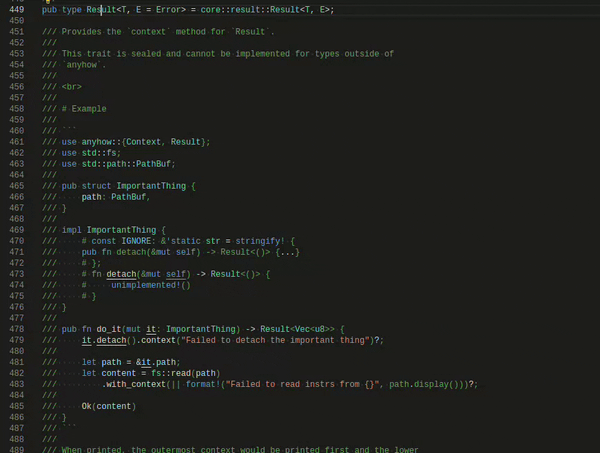
minor: Explicitly disable the rust-analyzer extension in untrusted workspaces
This is the default, but its always better to be explicit here + we can add a small note as to why.