8951: internal: migrate to vscode.FileSystem API r=matklad a=wxb1ank
I encountered an error where `bootstrap()` attempts to create a directory with the path `C:\C:\...`. I couldn't find this reported anywhere else. Using the `vscode.FileSystem` API instead of the `fs` one works here. I assume the latter automatically prepends `C:\` to paths whereas the former does not. I don't know if this suggests `vscode.FileSystem` should be used in more places for consistency.
Co-authored-by: wxb1ank <wxblank@gmail.com>
8767: implement range formatting r=matklad a=euclio
Fixes#7580.
This PR implements the `textDocument/rangeFormatting` request using `rustfmt`'s `--file-lines` option.
Still needs some tests. What I want to know is how I should handle the instability of the `--file-lines` option. It's still unstable in rustfmt, so it's only available on nightly, and needs a special flag to enable. Is there a way for `rust-analyzer` to detect if it's using nightly rustfmt, or for users to opt-in?
Co-authored-by: Andy Russell <arussell123@gmail.com>
8955: feature: Support standalone Rust files r=matklad a=SomeoneToIgnore
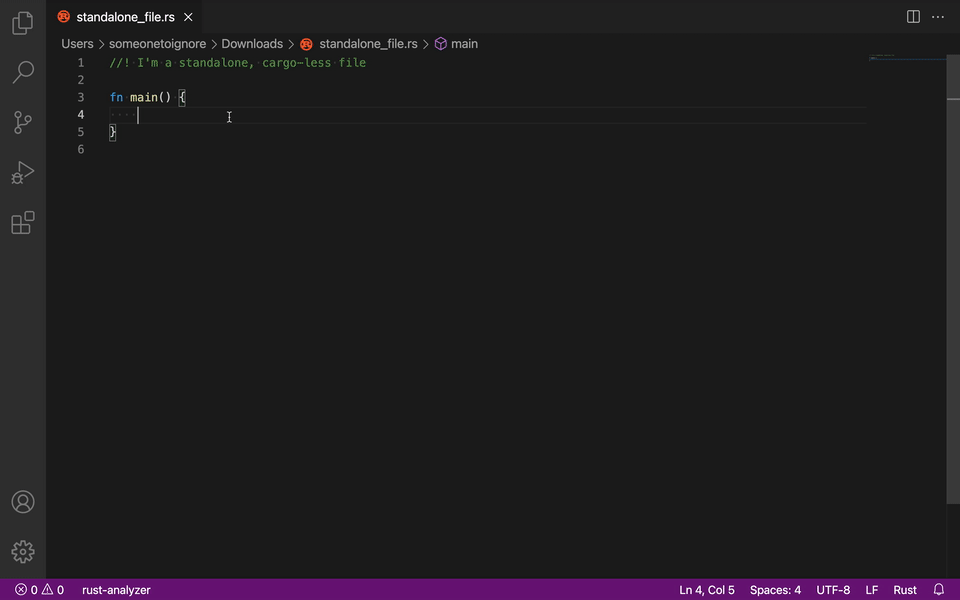
Closes https://github.com/rust-analyzer/rust-analyzer/issues/6388
Caveats:
* I've decided to support multiple detached files in the code (anticipating the scratch files), but I found no way to open multiple files in VSCode at once: running `code *.rs` makes the plugin to register in the `vscode.workspace.textDocuments` only the first file, while code actually displays all files later.
Apparently what happens is the same as when you have VSCode open at some workplace already and then run `code some_other_file.rs`: it gets opened in the same workspace of the same VSCode with no server to support it.
If there's a way to override it, I'd appreciate the pointer.
* No way to toggle inlay hints, since the setting is updated for the workspace (which does not exist for a single file opened)
> [2021-05-24 00:22:49.100] [exthost] [error] Error: Unable to write to Workspace Settings because no workspace is opened. Please open a workspace first and try again.
* No runners/lens to run or check the code are implemented for this mode.
In theory, we can detect `rustc`, run it on a file and run the resulting binary, but not sure if worth doing it at this stage.
Otherwise imports, hints, completion and other features work.
Co-authored-by: Kirill Bulatov <mail4score@gmail.com>
8873: Implement import-granularity guessing r=matklad a=Veykril
This renames our `MergeBehavior` to `ImportGranularity` as rustfmt has it as the purpose of them are basically the same. `ImportGranularity::Preserve` currently has no specific purpose for us as we don't have an organize imports assist yet, so it currently acts the same as `ImportGranularity::Item`.
We now try to guess the import style on a per file basis and fall back to the user granularity setting if the file has no specific style yet or where it is ambiguous. This can be turned off by setting `import.enforceGranularity` to `true`.
Closes https://github.com/rust-analyzer/rust-analyzer/issues/8870
Co-authored-by: Lukas Tobias Wirth <lukastw97@gmail.com>
The new extension allows filtering of workspace symbool lookup
results by search scope or search kind.
Filtering can be configured in 3 different ways:
- The '#' or '*' markers can be added inline with the symbol lookup
query.
The '#' marker means symbols should be looked up in the current
workspace and any dependencies. If not specified, only current
workspace is considered.
The '*' marker means all kinds of symbols should be looked up
(types, functions, etc). If not specified, only type symbols are
returned.
- Each LSP request can take an optional search_scope or search_kind
argument query parameter.
- Finally there are 2 global config options that can be set for all
requests served by the active RA instance.
Add support for setting the global config options to the VSCode
extension.
The extension does not use the per-request way, but it's useful for
other IDEs.
The latest version of VSCode filters out the inline markers, so
currently the only reasonable way to use the new functionality is
via the global config.